In the post COVID-19 world we may never again expect the carefree use of touch displays, nor can digital signage providers or their clients launch a project that doesn’t account for humanity’s altered perspectives on health and communal use. So what is the path forward?
Touchscreens are here to stay
Touch gestures are now a universal language thanks to the extraordinary penetration of mobile phones. Touch screens and touch-first content aren’t going away, but the rules are going to change. There are very obvious steps that can be taken to quickly help with current touch screen applications like: on-screen messaging about cleanliness, hand sanitizer stations next to the touch screen, and publicly-visible cleaning schedules, but what about new touch screen applications or revamping of current ones to be more touchless?
Here’s a look at more useful and interesting alternatives to touch:
Voice activation
From Alexa and Siri for tablets to native platform services on Windows, and offerings by a host of third-party plug-and-play API alternatives – there is no shortage of mechanisms that can capture verbal commands and convert them into action. It’s a genuinely hands-free approach that is also quite useful for handling accessibility requirements.
Sensors and the Internet of Things
This is based on specific hardware built to monitor some aspects of the environment. When motion is detected, run an attract loop. When the temperature rises, promote a cold drink. Sensors and connected IoT objects enable you to react to the world in real-time and do so in a way that is meaningful to your audience without them interacting with the application itself.
Computer Vision
Using cameras to anonymously identify age range, gender, emotion, head pose, dwell time, physical location and more of the person or people in front of a screen. Create content based on particular demographics or react to specific gestures or emotional states. Bonus: with computer vision, you not only personalize the experience, you also enrich the data set you’re collecting for analytics.
Incorporate personal mobile devices
Another crucial approach to consider is enabling your audience to use their mobile phone to interact with your digital content. Deployments remain interactive, but in a no-touch way that may not only comfort your users but encourage their use by enabling the user to feel safe by interacting with their own phone.
Expect QR codes to make a comeback, explicitly because they are the ideal glue connecting a mobile phone or tablet to digital content in physical places. Another bonus is that cameras on most mobile devices can automatically detect and process QR codes themselves. So the user no longer has to download a specialized QR code app, open it and allow it to complete the task. The barrier to entry is now much lower.
There are two primary scenarios involving personal mobile devices and QR codes:
1. Content delivery from the public display to mobile devices
QR codes were conceived for this classic use case. QR codes embed a URL; that is their function. Scanning a QR code causes a phone or tablet to open the indicated webpage. This allows your audience to select the information they care about and take it with them. Limit the amount of interaction at the screen and let your users interact more deeply on their own time.
2. Remotely control digital content
This is much more of a novel concept but achievable using any platform supporting web triggers. Here, the QR code opens a webpage constructed to control content visible on the large screen. It could be as simple as a few buttons linked to particular on-screen actions or something much more involved, but it facilitates content browsing, scene navigation, media engagement, and more using the phone or tablet as a remote control. The content is on the larger screen, and your users are comfortably handling their personal devices for all interactions.
Keep in mind, none of these options are mutually exclusive, either from each other or with touch. They can easily be complementary, with the minimal goal of giving your users alternative modes of use.
Red Minnow has experience with all of these technologies and can create an experience that fits your needs. If you have any questions as to how we can assist with your next touchless project, give us a call or email hello@redminnow.com
---
Red Minnow is an Intuiface Platinum Partner. Information for this article was referenced from, “Touchscreen Guidance For A (Post) Confinement World”
https://www.intuiface.com/blog/touchscreen-guidance-for-a-post-confinement-world